The Skinny on A2P 10DLC
In the fast-paced world of recruitment, connecting with potential candidates through text messages has become a valuable tool for hiring companies. Text messaging offers a quick and efficient way to engage with candidates, provide updates, and build rapport throughout the hiring process. However, to ensure that this communication method remains effective and compliant with regulations, hiring companies must prioritize 10-DLC (10-Digit Long Code) compliance. In this blog, we will explore what 10-DLC compliance entails and why it is essential for hiring companies to maintain best practices when texting candidates.
What is it?
A2P 10DLC refers to a system in the United States that allows businesses to send Application-to-Person (A2P) type messaging via standard 10-digit long code (10DLC) phone numbers. Carriers’ A2P 10DLC offerings provide better delivery quality and lower filtering risk than long code SMS of the past, using the same phone numbers.
How does it work?
There are two important requirements under the new A2P 10DLC system:
- Businesses must identify who they are to the carrier networks (Brand registration).
- Businesses must register what type of messages they are sending, i.e. application status updates (Campaign registration).
Who needs to register?
You’ll need to register if you’re planning on sending text messages to candidates in the US. Effective August 31, 2023, all businesses leveraging Grayscale to communicate must be fully registered before you can begin texting – any messages attempted will be blocked.
The Specifics:
Part 1 – Brand Registration
- It registers the phone numbers you’re using back to your brand so US Carriers know you’re a legitimate business.
- It assigns a Trust Score to your brand using a reputation algorithm – the bigger your brand and the greater your market presence, the higher your trust score is bound to be and, thus, a higher messaging throughput (or MPS)
- Messaging throughput is measured in message segments per second (MPS) – again, the higher your Trust Score, the higher your messaging throughput is going to be – the more messages you can send at once!
Part 2 – Campaign Registration
For our purposes, your “campaign” is your use-case. Since Grayscale is a high volume hiring tool, your use-case is essentially to engage with candidates throughout the application or hiring process. You may also be communicating with current employees and that is a-ok too!
By submitting your campaign registration, you’ll be providing all US Carrier Networks with an overview of what you’ll be using Grayscale for. Here are the things they’re looking for:
- Consistency in brand, website and sample messages
- Consumer consent is being collected appropriately – The call-to-action must be explicitly clear and inform end users of the use-case.
- I.e. End users opt-in by visiting [www.grayscaleapp.com] to apply for a position with [Grayscale App]. Applications include the following question:
OPT-IN FOR TEXT MESSAGES | Would you like to Opt-in to receive text messages about jobs at [Grayscale App]? Please answer with Yes or No. - If you indicate that opt-in is collected through a paper form or behind a login, please provide a hosted link to the image of your opt-in form.
- If you indicate that a website is used for opt-in, please provide a link to the website. The website needs to have Privacy Policy and Terms of Service.
- I.e. End users opt-in by visiting [www.grayscaleapp.com] to apply for a position with [Grayscale App]. Applications include the following question:
In Conclusion
Text messaging has revolutionized the way we hire and interact with candidates; however, to maintain its effectiveness and adhere to today’s legal requirements, you must prioritize 10-DLC compliance. By obtaining consent, crafting relevant messages, respecting candidates' preferences, and safeguarding their data, you not only protect your company's good reputation but also demonstrate respect for your candidates throughout the hiring process.
Stop Playing Cat & Mouse with Your Candidates
Raise your hand if you've ever sent an email and then been ghosted.
🙋♀️ 🙋♂️ 🙋
As you can imagine, you’re not alone.
Inboxes and social media have become black holes full of distractions. Sure, a lot of us aspire for inbox 0, but when it comes down to it, very few of us manage that.
In order to stay close to your candidates in the hiring process many people organizations are exploring text as a communication tool to better engage their audiences.
Even if you live under a rock, you’ve probably noticed that email responses are few and far between, which creates really drastic hold-ups in your process. Now, what if I told you that texting could cut your time-to-fill in half?
Why does SMS appeal to potential hires?
Texting is often the preferred method of communication for hourly employees. If they are currently employed and looking for a new opportunity, most candidates aren’t in a position to be able to take an unscheduled phone call to answer questions or chat about a job.
Candidates have a higher chance of being able to check their phone and respond to a text message quickly.
Not only is texting convenient for them, but it also allows candidates to get fast, real-time updates on their journey through the application process.
When the recruiting team starts texting with candidates, it provides candidates with a low stake channel to keep the lines of communication open. Applicants can easily ask and respond to questions without feeling the pressure of sending off a more formal means of communication such as an email.
How does SMS benefit the process as a whole?
Let’s face it. We’re all addicted to our phones. Our dopamine-addicted brains are conditioned to feel compelled to respond to the immediate notifications we receive on our phones.
Most of us are actively screening our notifications as they come in and we respond to the more important messages first. From there, even if we don’t respond right away, many of us will get back to the sender in 24 hours or less.
Due to the texting habits we see in the world today, the recipient of a text is left with a sense of urgency that isn’t there with an email. This push helps to engage candidates by promoting quick response times.
With the low barrier to entry, and the ease of use, shooting off a quick text early in your recruiting process can help you reach a candidate before another organization has the chance to.
As we mentioned earlier, having a less formal communication channel is great for candidate engagement because they can easily ask questions, rescheduled if needed, and have a quick response line if they are struggling to find an interview link, entering the building for onboarding, and finding the room for orientation.
The big win for most teams is that texts are incredibly easy to personalize. That extra intentional step helps create a better experience for the candidate making them more likely to respond and accept a role.
How do you create an SMS-based process?
Well, the good news is that there really isn’t a right or a wrong way to develop a process that drives results and works for your team.
When it comes to finding a couple of places to start, we suggest taking a step back, and refreshing everyone’s favorite sales phrase.
The old -> ABC: Always be closing
The new -> ABT: Always be texting
A few questions to help you figure out where SMS may be a good fit include:
- How can a text be used as the first point of contact
- How can a text be used to supplement contact that has to be sent via email
- How can a text be used to drive candidate engagement along the funnel
- How can a text be used to enhance other areas outside of engaging active candidates?
As you think about ways to implement texting in other areas of your talent recruitment we suggest using texting to:
- Follow up with candidates after a hiring event
- Re-engage with stale candidates or your silver medalists when another opportunity comes around
- Help with your prospecting and sourcing of candidates in your funnel
- Create a quick, efficient onboarding process that new hires can fly through
Where should your recruiters be texting in the process?
We encourage teams to experiment with how comfortable they are with a text-heavy communication system based on their organization’s company culture, recruiting process, and what the team as a whole is comfortable with.
One way to help your team get in the habit of texting is by making a new team catchphrase…
”Does this have to be an email? Or can I send a text?"
If you’re open to replacing all nonessential emails with texts, maybe you can take a proactive approach with your communications by building early connections, directing them to important emails, and setting timeline expectations for things like a background check or a drug test.
Leveraging text is a great way to naturally increase your candidate experience and engagement, but if you’re looking for really tactical ways to do that, we recommend adding text to these places in your funnel:
- Application - Shoot a candidate a text thanking them for applying, establish a timeline for when they will hear back from you, and let them know they can reach out to you directly with any questions!
- Phone Screen with Recruiter - If texting is their preferred method of communication, text them the link to schedule their phone screen, or get creative in ways to facilitate a texting screen.
- Scheduling Reminders - Shoot a quick text over the morning of as a reminder and include any logistical information that would be helpful, ie: the building address or where they can find the link to join.
- Offer Stage - Send them a congrats message and prompt them to go check their email to sign their offer letter!
- Background Check / Drug Screen - You can use text to send reminders and create urgency, and then let them know when they can expect their results.
- First Day - Send reminders, well wishes, and logistical details that would be helpful.
Outside of your normal hiring process, a few ways to use texting to increase your candidate experience include:
- Sending surveys - These could include specific things to your company or a more broad survey like an NPS Survey.
- Sending modern-day 'thank you' notes - A great example could include a recruiter sending a candidate a text like this, “it’s been a pleasure working with you, wishing you all the best in your new role with XX company.”
- Sending check-in messages as they onboard - these can look like something as simple as, “hope your first day was a great one!”
Does texting actually impact your time-to-fill?
It can sound really daunting to think about recreating your whole recruiting process to enable and rely on texting but the numbers don’t lie…
With engagement rates like this, candidates will fly through your process. You may end up hiring at double, or triple your usual speed.
Your Ghostbusting Guide to Getting Candidates to Day One
Halloween may be right around the corner, but it's “spooky season” every day for recruiters and HR professionals.
Ghosts are hiding inside every great candidate, waiting to make them disappear.
This leaves many recruiters backfilling roles, crossing their fingers and toes, knocking on wood, and absolutely never holding their breath on the off chance that a candidate will show up for work on day one. The more this occurs, the more discouraging it becomes to our hard-working recruiting teams.
So, why are new hires ghosting before day one, and—more importantly—how do we make it stop?
Why are New Hires Ghosting?
Great question! Here's what we know…
With the current generations of the workforce growing up quickly satisfied by TV, microwaves, cell phones, instant pots, drive thrus, and Amazon Prime, it can be hard to keep someone’s attention without providing almost immediate feedback.
Due to the pressing communication expectations awaiting our recruiters, slow and/or unorganized processes are a red flag sure to make your best applicants disappear.
When we think about the most frustrating situations in the world, we imagine delayed flights, building Ikea furniture, and instances when we don’t know what’s going on, i.e., situationships, filing taxes, anything involving financial aid, and chaotic hiring processes.
Bottom line: People like to know what is happening, and they would like for it to happen quickly and efficiently.
How Do We Stop the Ghosting?
Putting an end to the Harry Houdini acts of our candidates can feel like fighting a forest fire with a watering can—impossible. But here’s the thing: every little bit helps! Below are a few ideas that lead to positive results in your pipeline.
Stay in Touch Throughout the Process
By adding some touchpoints, you can keep your candidates from slinking off into the abyss. We recommend using technology to enable some of these simple “checking in” messages while maintaining a high level of efficiency for your recruiting team.
These can look like adding confirmation messages to your already existing workflow. Something simple like “Your background check is clear. You’ll hear about next steps shortly!” goes a long way.
Get Personal!
Take time to update your messages or templates with your candidate’s first name, and create templates that ask the candidate to engage. As you reach out, ask your candidate a question or request a response of some sort.
The goal here is to make your communication go both ways. Instead of hogging the texting thread, this gives candidates the opportunity to weigh in and build a relationship with the recruiter. If they feel personally connected to the team, they will be less likely to disappear without warning.
What Will it Take to Change the System?
Those on the job hunt are looking for employers who value them, are focused on creating manageable workloads, and are interested in investing in their long-term development. While it can be hard to change the culture of an organization, many are on the right track!
Here are a few ideas to help you keep the candidates first in the hiring and onboarding process to attract the best talent.
Personalize Your Communications
I know, I know, I sound like a broken record, but taking time to update your templates so they feel personal makes a lasting impression on your candidates. No one wants to feel like just another number or just another application. By using a candidate’s name, you’re humanizing them and their experience every step of the way.
Use Your Channels Cohesively
Be thoughtful about not overwhelming your candidates with hoards of emails and texts and phone calls. Make sure you’re not sending the same message in three places, and use your discretion as to what is too much when it comes to contacting your candidates.
Send Helpful Messages
Don’t send things just for the sake of it. Sending a “good luck on your first day” text is cute, but sending them instructions on how to get into the building or which door to park near is 700 times more valuable. Give your texts the same energy as your favorite aunt or your best friend; offer your candidates the DL and help them go into their next interview or their first day with confidence!
Sure, candidate ghosting is a common problem, but we don’t have to accept it for what it is. We can take charge, make some changes, and get our candidates in the door on day one.
Explore:
How to Text at Work & Avoid HR Nightmares
With remote work taking off, a lot of the lines between work and play have begun to blur. Consider the addition of mobile phones and apps, and some of us have struggled to draw appropriate boundaries between work and the rest of our lives.
Imagine this: It’s 6 PM on a Friday and you’re at happy hour with a few friends. All of a sudden, your phone starts ringing and it’s work…
I know. The thought that immediately crosses your mind is this one…
Turns out, the beauty of technology can easily be overshadowed by the newfound level of accessibility that comes with it. Sure, it’s amazing and a total blessing to FaceTime your family around the country. But the convenience of firing off a work message when it pops into your head can be disruptive to those trying to unplug and relax outside of work.
If you’re wondering what it looks like to balance professional communication standards on conventionally unprofessional channels, we have a few tips to help you text like a pro and keep it classy.
Timing Above All Else
If you’re opting to text your employees or candidates outside of work, be intentional about the hours in which you do it.
Think about:
- Time zones
- Working hours (9-5)
- Working days (M-F)
When it comes to contacting coworkers or applicants outside of inherent work channels such as email, Slack, or Teams, try to connect with them during or as close to standard work hours as possible.
Bare minimally, don’t send texts for work during sleeping hours. Keep your texting window from after breakfast to before an average bedtime, say 8 PM-ish.
Keep it Simple
When using text as a means of communication, be thoughtful about making it easy for the recipient to respond. No need to fill a text message with unneeded information or overwhelm them with details that aren’t relevant.
If you’re texting for work, keep it short, keep it simple, and keep it straight to the point. You’ll want to communicate with clear, actionable language so the person receiving the text understands next steps.
Ask questions or give directions that require short and easy responses. Don’t expect your recipient to write you a novel spur-of-the-moment.
Stay Professional
Remember, when you’re communicating, especially in an HR function, everything you say can be used in court if the situation were to require it.
Avoid casual phrases, when in doubt. Lean on the side of formal; write with brevity and clarity so nothing can be misinterpreted. When possible, keep the conversation work-oriented. Avoid personal details and questions.
While it can seem polite to ask someone about their recent vacation or how their family is, leave these personal details for work meetings, emails, or longer forms of communication instead of dragging out a text with information not relevant to the current request.
Above all, remember that while texting may occur “off the clock,” it’s not off the record. Your reputation and job, along with the company's reputation and legacy, could be impacted based on your actions. Move with integrity and long-term benefit in mind.
It is possible to maintain professional boundaries and use texting as a communication channel at work. When it comes to reaching out to remote employees, candidates, and other members of your team, remember to be thoughtful of timing, considerate of the content, and professional throughout.
Here at Grayscale, We Believe Texting Is a Powerful Channel to Incorporate in Your Recruiting Process
Like all new things, it takes time to learn how to implement it, and along that journey, you experience hiccups. Thankfully, with the help of these three tips, you can avoid most major snafus as you start implementing texting as a means of communication for your employees.
Due to the accessible nature of texting, your recruiters will likely see drastic shifts in candidate engagement, and texting has been known to help limit ghosting.
Explore:
They Say You Can’t Have It All. They're Wrong.
Recently, that adage about quality, time, and cost has been making its way around the internet. If you’re unfamiliar, it goes like this:
- You can have something done good and cheap, but it won’t be fast.
- Or, you can have something done fast and cheap, but it won’t be good.
- Or, you can have something done good and fast, but it won’t be cheap.
The idea is that you can’t have your cake and eat it too. You have to pick an area of your process or final product to compromise on to give your customers what they want in another area.
With the current expectations on TA teams to prioritize cost-effectiveness while also meeting the increased needs for seasonal and growth-based hiring, many people are starting to face a similar problem.
We Know That the Best Hiring Systems Are a Combination of Three Things: Personal Connections, Quick Processes, and Cost-Effectiveness
For the sake of simplicity, let’s make this adage TA friendly and assess our options:
- You can have a hiring process that is relationship-oriented and cost-effective, but it won’t be quick.
- Or, you can have a hiring process that is cost-effective and quick, but it won’t have the same relational development.
- Or, you can have a hiring process that is set up to promote relational connections and move quickly, but it won’t be cost-effective.
But, what if you didn’t have to pick just two? What if you really could have it all.
So, maybe not, like, all of it. We can’t tell you how to eat right and get to the gym, sleep nine hours a night and have a social life, crush it at work and disconnect well, live in a city and spend time in nature, stay up-to-date on trends and not be inundated with the internet… It’s hard!
BUT, what we do know is that you can create your dream hiring process to transform your candidate engagement, reduce ghosting, and hire faster without having to reinvent the wheel.
Here’s the 💡 moment…
You Can Use Technology to Scale a Personalized Recruiting Process and Better Connect with Your Talent Pool
Imagine this: Without hiring another recruiter—or, well, ten you could 10x a single recruiter’s bandwidth…
Or, what if you could deliver white-glove service to all your hourly applicants without hiring a whole new recruiting team?
It’s 2022, and while we’re not living like the Jetsons quite yet, here are a few tricks to help you leverage Grayscale’s technology to create a scalable, personable, and quick recruiting process.
Automate the Monotonous
“Congrats! Randi, you’re moving to the next phase. Please complete your background check at this link and we’ll be in touch with your next steps!”
How many emails/texts/phone calls are you making that say this exact same thing? With stage change automations, you can reach out to your candidates without a second thought as you move them through the pipeline.
Stage change automations make it easy to stay in touch without disrupting your workflow or distracting you with manual, repetitive, and mundane tasks. ⚡
Get to Know Your Candidates
As you connect with your candidates through automations, they can reply directly to you to build a personal connection and ask questions. You become a trusted advisor in their process instead of another Joe Schmo trying to wow them.
With the convenience of one-on-one messages, you can send tailored follow-ups to conversations in an approachable manner to help promote team connection.
The best part? You can access your Grayscale inbox from your browser, in your ATS, or on your phone via our mobile app. Your candidates won’t be stuck waiting to hear from you for long!
Wink Wink, Nudge Nudge
“Hey there, just wanted to check in and remind you to complete your background check! LMK if you have any questions!”
Are you spending hours each day reminding people to follow through on asks/requests? Well, what if you didn’t have to? What if you could set up a couple of nudges and never think about it again?
With all that time back in your day, you can work at double, triple, or maybe even 10x your previous speed.
Sure, many people want to believe they can’t have it all, but with some small tweaks to your process—and better technology for your team—you can, in fact, have your cake and eat it too. 🍰
Welcome to Hiring in 2022, What Can I Get for You?
With the rise of fast food, made-to-order, and ready-to-eat products, people have become accustomed to getting what they want, when they want it, and exactly how they want it.
Unfortunately, most recruiting teams are struggling to implement processes to capture the attention of their applicants in a quick and efficient manner.
As the expectations of applicants have shifted, it’s harder than ever to create systems that intentionally curate emotional gratification for the applicant without overwhelming and burning out your recruiters.
So What’s the Trick to Creating a Captivating Hiring Process?
We believe you have to make it engaging from the very first point of contact.
If you wait days—or weeks—before reaching out to an applicant, you already lost their attention.
In the meantime, another job, a different recruiter, or a new opportunity has popped up and is pulling them away from you. If you’re tired of losing great talent to poor processes and lack of manpower, this post is just for you. 😉
Before we jump into how you can maximize your initial touch points to draw a candidate in, let’s talk about some behaviors candidates perceive as red flags in the hiring process.
- RED FLAG: Leaving your candidates in the dark for more than 48 hours
- RED FLAG: Sending an automated or obviously templated email and never following up with a personal touch
- RED FLAG: Expecting the candidate to wait for a response before they continue exploring other opportunities
It’s time to stop sending your applicants red flags and get excited about creating a process almost too good to be true. Here are the ingredients for a new secret sauce. ✨
Use Automation to Make a Quick Contact
With the help of automation, you can trigger an immediate action as soon as they click apply. We recommend using this initial message to set expectations around when a recruiter will follow up with a candidate regarding their application.
“Hello! I’m Randalyn with Grayscale. I’ll review your application and be in touch about next steps within 24 hours! If you have questions in the meantime, feel free to reply here. Chat soon!”
This easy win is like your crockpot—set it and forget it. Using automation to help set expectations with your applicants from step one will keep them more engaged and enable you to build a deeper relationship faster.
Leverage Bulk Messages to Decrease Manual Work
With the help of bulk messages, you can reach out to all your candidates at once! Unlike a group message, each candidate receives a single text that looks like it was written just for them. Think BCC—with a little extra piazza.
As you review applications, you can sort your candidates and send a single message to those not moving forward and a single message to those entering the next phase. A few simple clicks later, and your candidates know where they stand in your application process and can get started on their next steps.
You can also use bulk messages to engage people who have gone MIA in your talent pipeline. This is a great way to alert ghosted candidates of upcoming hiring events or new, open positions they should consider.
Include Nudges so Candidates Don’t Slip Through the Cracks
Nudges work like (for all my Spider-Man fans out there) your “man in the chair.” They make it easy for you to do all the things and never miss a beat. Now, you can allow the process to work its magic without lying in bed at night, thinking about all the candidates you need to follow up with.
Our intelligent tech will only send a nudge when the first message wasn’t responded to, making sure you’re only reaching out to the people who need another push.
With TA teams dwindling and recruiter workloads skyrocketing, leveraging technology and automation can be an easy way to cultivate your talent pipeline without burning out your recruiters. We help you personalize, optimize, and drive real results with faster and more efficient processes.
Supercharge Candidate Flow with Text-for-Jobs SMS Shortcodes
So many people are looking for a new job or know someone looking for a new one! If they like what you do, they wonder if you’re hiring. What are the chances they hunt down your career site to explore open positions and then apply for themselves or share that info with a friend?
Close to zero.
That’s why we created Text-for-Jobs. Now you can easily connect with candidates as soon as they leave.
Simply text a keyword (e.g. ‘JOBS’) to a phone number (e.g., 89743). Candidates can be matched to relevant jobs and even get connected with a recruiter if they are qualified.
The best part? These campaigns are very flexible and easy to brand. Let’s break down a Text-for-Jobs campaign and explore its impact on your recruiting pipeline.
The Greeting 👋
When candidates text in, they are met with a warm welcome. This first text is an excellent opportunity to put your best foot forward and make a tremendous on-brand first impression.
Matching Candidates to Open Jobs
With the help of our intelligent screen system, candidates can answer a few questions to see a list of open positions from your career site. Text-for-Jobs will provide links to relevant job postings for which they can review and apply without having to hunt down your career site to explore and use.
Screening & Scoring
With the ability to add screening questions to your campaign and score candidates based on their responses, you can get candidates routed to the most productive place asap!
Intelligently Routing Candidates
If you use Text-for-Jobs to screen and score your candidates, you can use their answers to your questions to automatically:
- Direct them to a link to apply for the job
- Allow the candidate to schedule time with a recruiter or hiring manager
- Tee up a conversation in your inbox that you can reply to at your convenience
- Encourage candidates to sign up for your talent community
- Politely disposition candidates that aren’t qualified
What makes it great? These actions can occur based on the candidate’s score.
For example, top candidates could book time directly with the recruiter, while candidates that score moderately well are sent the link to the job posting to apply. Meanwhile, candidates who are not qualified could be encouraged to sign up for the talent community to stay up to date on relevant jobs.
Revolutionize your hiring potential with a Text-for-Jobs campaign built just for you.
It’s Not What You Say, It’s How You Say It
Since the pandemic, remote work has been on the rise. As things began clearing up and life started getting back to normal, more and more people suggested that remote work become a long term part of corporate culture.
With so many companies allowing employees to work fully remotely or in a hybrid role. It’s anticipated that 22% of Americans will be working remotely by the year 2025. This is a drastic increase in the amount of full time remote employees from pre-pandemic times.
As remote work is on the rise and workplace cultures are shifting to adjust, it’s becoming more and more important to set company-wide standards about the communication channels you frequently use.
Below we’ll detail out a few ideas to help you shape your own policies around the communication expectations you have for your team and your recruiters. It’s important to note that your team will set the communication precedent and help encourage the same behavior from the candidates in your pipeline.
So, what should you use and when?
When to Zoom
If you’re working on a team with remote employees. Zoom is best treated as the equivalent of having a face-to-face, in person, meeting with someone.
1 in every 4 people admit to experiencing Zoom fatigue from the stipulations that come with remote work. While not everyone is impacted, a large portion of the workforce is more easily drained by the thought of being online all day long. In order to keep employees productive, we suggest limiting the amount of time they are required to be on video calls each day/week.
For employees craving more, provide some optional ways for them to get connected, without enforcing the expectation that everyone be involved.
We recommend reserving Zoom for:
- Performance reviews
- Regular one-on-ones
- Sharing performance related feedback
- Team updates
- Formal or final stage interviews
When to Call
Working with less centralized teams, as many companies are embracing remote work and/or hybrid models, can make it hard to get to know the members of your team. While it’s usually best to bring most conversation into the video chat space, sometimes a call will suffice.
If you’re looking for a way to personally connect with your team while easing the burden of being online all the time (and avoid dreaded wi-fi problems 😩), phone calls can be a great way to bridge the gap.
We recommend phone calls for:
- Quick check-ins; to ask for clarification or more information
- Times when your wifi or other tech isn’t cooperating
- As a quick way to share thoughts when you have multiple things to catch up on or ask questions about
- Explaining a complicated task that would be a pain to type
When to Email
Email, probably the most abused form of work communication on the market. Did you know the average person sends and receives 121 business emails per day.
It’s really no surprise that it’s a channel we push away when we’re busy. Email comes with an overwhelming amount of information to consume, digest, and take action on. It’s nearly impossible to not feel overwhelmed when you look at your inbox.
So, how can we better support our coworkers inboxes?
- Send important contracts and formal job offers through email
- Follow up on employee development conversations
- Document things like meeting notes, takeaways, action items, etc.
- Instead of a meeting, use email to distill consumable information to your team as a whole
- Serve as a continuation of an in-person, video, or phone meeting to help keep the conversation moving
It’s important to have reasonable expectations about when someone will be able to respond to your email. While some people embrace accessibility, it’s critical to understand the boundaries your workplace shares around communication timelines.
When to Text
While texting was once an informal communication channel, it’s become increasingly professionalized as time has gone on.
After all, we get texts from everyone, our doctors, our dentists, our grocery stores, our favorite restaurants, and more! Most of these texts are to remind us about the things our busy life might make us forget.
Texting is an untapped communication channel for most companies. While it may not be appropriate to expect our employees to text for all matters, here’s a few ways to incorporate texting into your communication plan to help your team stay connected, informed, and efficient.
Where does texting come into play?
- In the hiring/onboarding process, think - stage changes, scheduling, interview reminders, etc.
- For direct communication to your contractors/freelancers/employees about quick requests or updates regarding meeting locations/times
- To push someone to take action in another location, for example, using a text to remind someone about an emailed contract they need to review
At the end of the day, it’s mission critical to follow your mother’s advice, and remember, “it’s not what you say, it’s how you say it!”
By choosing the appropriate communication channels you can help your team build stronger connections and embrace remote work without feeling tied to their technology.



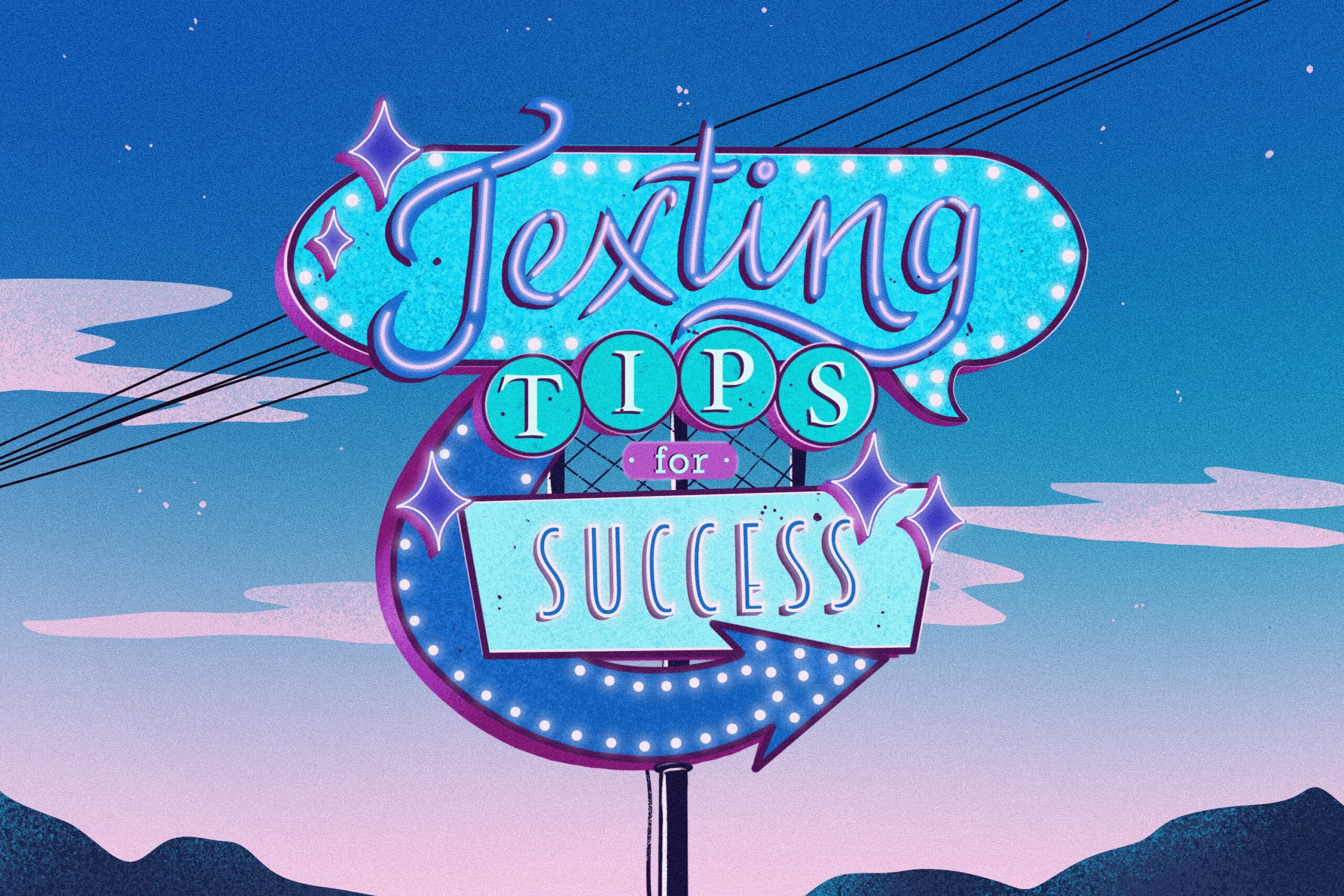




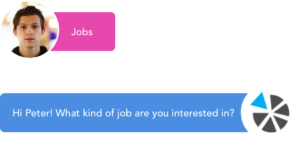

![[Webinar] Tried and True Strategies for High Volume Recruiting](https://grayscaleapp.com/wp-content/uploads/2022/06/Tried-and-True-Strategies-for-High-Volume-Recruiting-900x471-1.jpeg)